Campus Unit Logo
We are one Cal State Fullerton, and every campus unit is part of that story.
When the university and its units are shown together, they help create a clear, consistent look that reflects our shared values and strengthens how people see us. Using official unit logos helps everyone present a unified image of CSUF while still recognizing the unique contributions of every part of our campus community.
![]()
Building a Consistent Identity
Our efforts to serve students and the broader community reflect Cal State Fullerton as a whole. A clear visual connection between campus units and the university strengthens shared credibility and builds trust.
To support that connection, campus unit logos are designed with simplicity and balance in mind. Each is intentionally minimal to promote the unit’s name rather than decorative graphic elements.
Who Is Eligible for Official Logo
Eligible:
- divisions
- colleges
- academic departments
- administrative departments
- centers
- institutes
- academic and administrative programs
Ineligible:
- events
- degrees and majors
- campaigns and initiatives
- student organizations and clubs
- educational or instructional materials
- individual's office
- unofficial campus activities
Note: Campus units may not alter their official logos and cannot create their own logo.
Colleges and Divisions
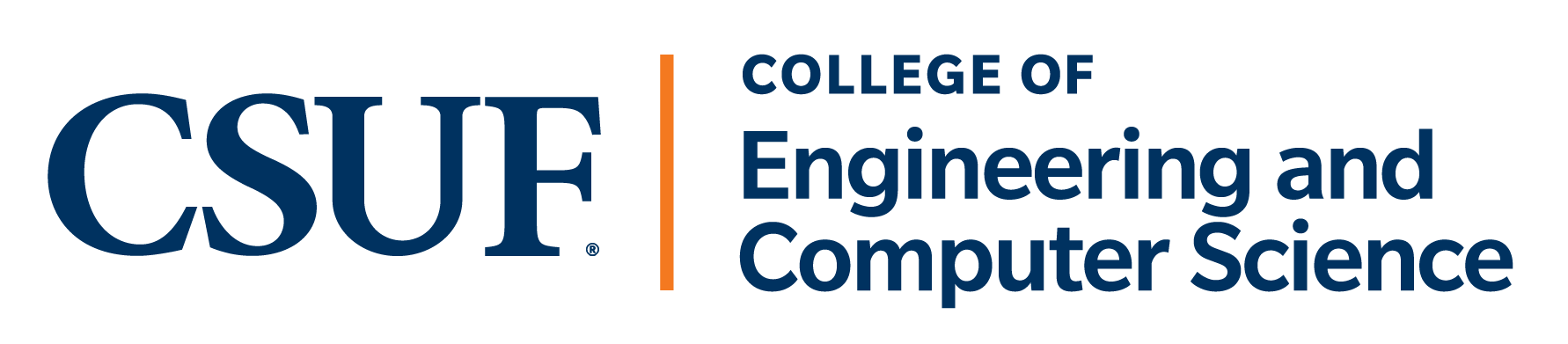

College and division logos represent the top tier units of the university. They are the preferred logos for each respective unit and their subordinate departments.
Academic / Administrative Departments and Offices
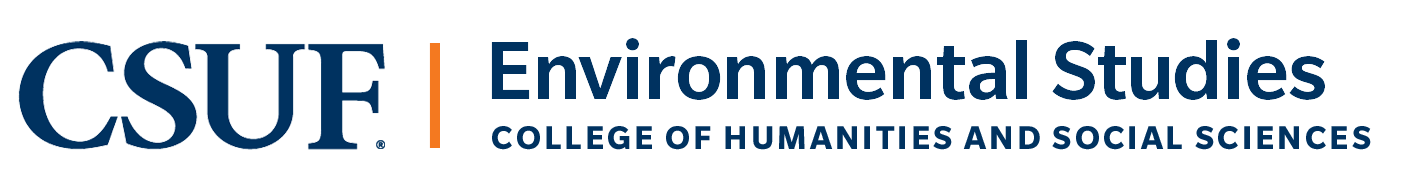
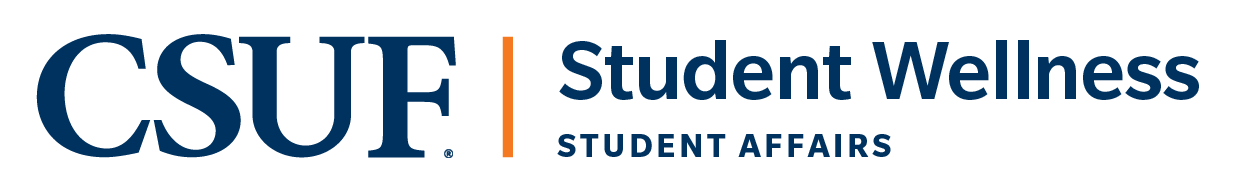
Student and public engagement are often conducted at a departmental/office level. These units are eligible for their own logo to lend credibility, authority and trust with the people they serve.
Centers, Institutes and Programs


These units reflect the university's scholarly activities and specialized concentrations or services. Unit logo helps establish and advance their reputation and efforts.
Logo Specifications
Orientations and Color Variants
Each unit logo comes in two orientations: default (horizontal) and stacked. Use the orientation best suited for the space you’re working with.
Default
Stacked
Other Color Variations
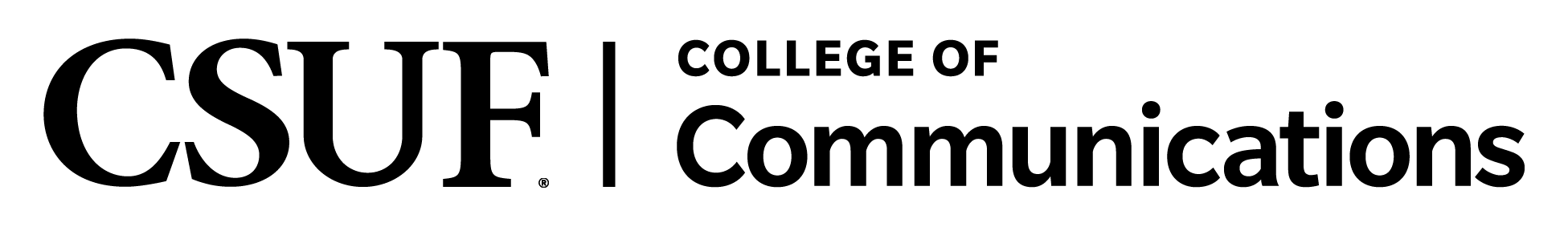




Proper and Incorrect Use
Proper Use:
To ensure brand consistency, unit logos should not be altered in anyway. They require an adequate amount of spacing around them to maintain their integrity. The minimum protected area should be no less than 3/8 inch in print or 55 pixels square. Minimum spacing should be observed in all circumstances.

Incorrect Use:

Do not rearrange or reposition elements.

Altering the colors is not permitted.

Do not add images or any other new elements to the logo.
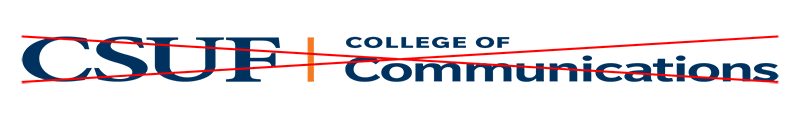
Do not stretch, distort or alter the proportions.

Do not remove or alter elements of the logo.

Do not use backgrounds that provide insufficient contrast.

Do not add text to logo to form a phrase or unsanctioned tagline.
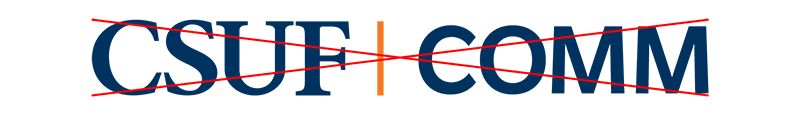
Do not use the logo to create an unsanctioned mark. Short-hands and abbreviations are not permissable.
Request for a Logo
Request for a unit logo must first be approved by your divisional chief operations officer (COO). Upon approval and completion of logos, you will receive:
- Default (horizontal) and stacked orientations (EPS and PNG), along with email signature (PNG).
- EPS: for commercial printing
- PMS: for most apparel and merchandise vendors
- PNG: for digital use and MS Office
- Email: graphic email signature compatible with both light and dark mode settings.
Working With Approved Licensed Vendors
To ensure proper licensing usage, campus members must work with licensed vendors approved by the university. Using unapproved vendors could lead to denial of purchase during procurement process.
Click on the link below for list of approved licensed vendors for promotional materials, merchandise, and apparels.